Chatbot Showcase

CDBOT
This chatbot offers a short introduction to the study program Communication Design for prospective students and beginners. The user gets an overview of the main topics and modules also as insights into the professional field of communication design and informations about the prerequisites for the study.
Institution: Fachhochschule des Mittelstands (FHM)
Language: English, German
Trigger words: Communication design, Design, Visual Design, Graphic design, Visual Communication, Typography, Editorial Design, Design Study programme.

MENTORBOT
This mentoring chatbot offers comprehensive support to individuals interested in the “Data and Information Management” micro-degree programme. It provides information and guidance on various aspects of the programme, including its content, duration, prerequisites, delivery format, teaching staff, instructional methods, learning outcomes, admissions requirements, class and assignment schedules, costs, financial aid, accreditation status, and potential career opportunities.
Institution: Tallinn University
Language: English, Estonian
Trigger words: data management, information management, micro-degree programme.
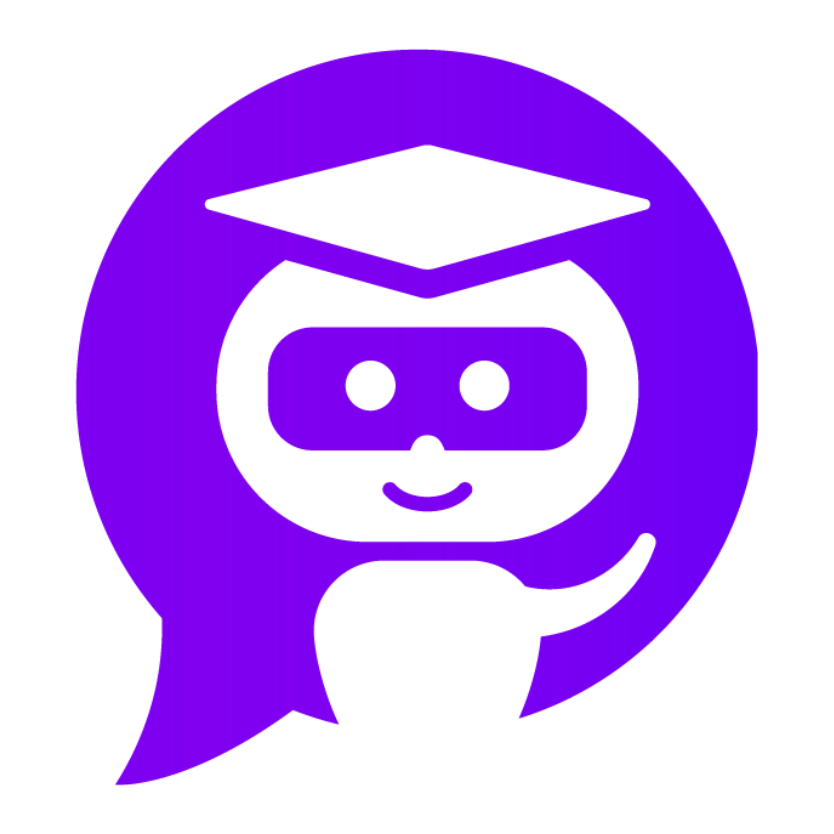
UAbOT
This support chatbot offers support for new students enrolled in the Computer Science and Education programmes, for several dimensions: administrative, assessment, pedagogical model.
Institution: Universidade Aberta
Language: English, Portuguese
Trigger words: distance learning model, assessment, enrolment, equivalence, creditation, tuition fee payments.

BETA
This chatbot is intended to provide assistance in the study of a document. The document discusses the concept of basic income provided by the state of France such as student housing, activity bonus, RSA, etc.
Institution: Université Côte d'Azur
Language: English, French
Trigger words: Microéconomie appliquée aux sciences sociales (microeconomics applied to social sciences) - IPEEMS2 : Beta Welcome.

ERSBOT
Training quiz. In this chatbot, a training quiz is offered to students in order to see their level of knowledge on certain course concepts. Here what local specifications imply in the economy of a geographical sector.
Institution: Université Côte d'Azur
Language: English, French
Trigger words: Economie régionale et spatiale (local and spatial economy) - IPEERS : QF01-IPEERS-Intro.

LEARNBOT
This chatbot is intended to provide a support for students in higher education module on the content of software engineering.
Institution: Kaunas University of Technology
Language: English, Lithuanian
Trigger words: Learning module, software engineering.

LITREVIEWBOT
This chatbot is intended to provide a support for students in literature review and will assist and will guide how to develop literature review in the mostly appropriate way according to the request of the journals.
Institution: Kaunas University of Technology
Language: English, Lithuanian
Trigger words: Literature review support
How to install and run
Please send us an email using the contact form and we will send you a confirmation with the access data for your Melibo sandbox account. You can then proceed to start building your chatbot.
Go to the Chat tab on your left side menu in Melibo and look for the option Import chat as JSON format. Upload the chatbot you downloaded in this page to Melibo.
The chatbot will be displayed as several chatflows and Q&A's in the Chat tab. You can edit each of them by clicking on the content you want to edit.
Go to the Chatbot styler tab on your left side menu in Melibo and look for the create a new chatbot and customise it according to your needs. All the chatflows and Q&A's will be associated to that chatbot. You can test it by interacting with the Test your chatbot window to your right in the Chatbot styler.